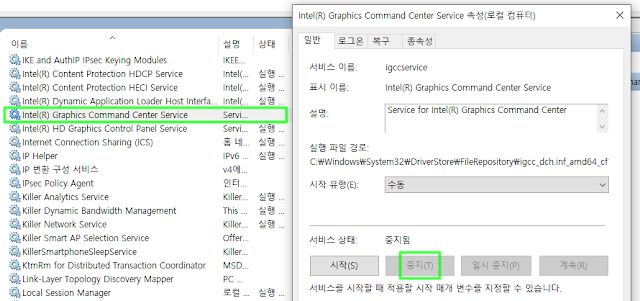< Success #1, Own this NFT! (Link) >
Just click the ♡ of the NFT to receive the free airdrop.
| ▶ How to play # docker run --rm --env PORT=80 -p 8082:80 squarectf/captcha |
| Charvises(the
native species which lived on Charvis 8HD before the first settlers
arrived) were very good at math. In a surprising symbiosis relationship
between humans and Charvises, it was agreed that the Charvises would be
responsible for C8. 차비스족(최초 정착민이 도달하기 전 차비스 8HD 지역에 거주했던 원주민)은 수학에 능통했다. 인간과 차비스족은 서로 우호적이었으며 함께 지냈는데, C8 시스템에 대한 책임은 차비스족이 담당하기로 하였다. Can you pass their CAPTCHA (Completely Automated Public Turing Test to tell Charvises and Humans Apart)? 자 이제 해당 CAPTCHA(차비스족과 인간을 구분하는 완전 자동화된 공개 튜링 테스트)를 통과해보라. |
In
general, CAPTCHA is a technology used to distinguish between a human
and a computer. It means a quiz that requires fluid thinking that humans
can do but computers find difficult and If it passes, it is evaluated
as a human. There are various methods, such as reading superimposed
strings or understanding real images such as bridges and buses.
일반적으로 캡차(CAPTCHA)는 사람과 컴퓨터를 구별하기 위해 사용되는 기술이다. 사람은 가능하지만 컴퓨터는 어려워하는 유동적 사고를 요구하는 퀴즈가 출제되며, 만약 통과하면 사람인 것으로 평가한다. 겹쳐져 있는 문자열을 읽거나 교량이나 버스와 같은 실사 이미지를 이해하는 등 다양한 방식이 있다.
In this challenge, the middle C in the spelling of captcha is replaced with chavis instead of computer. However, referring to the mention that Chavis is good at math, we can think of the possibility that it is a quiz related to mathematics that is difficult for humans to solve.
여기서는 캡차 스펠링 중 중간의 C를 컴퓨터가 아닌 차비스로 바꾸어 사용한다. 그런데 차비스는 수학을 잘한다고 언급된 것을 참고할 때 인간이 풀기 어려운 수학과 관련된 퀴즈일 가능성을 생각해볼 수 있다.
Hint 1.
The formula is changed by the font, not the JavaScript code.
수식은 자바스크립트 코드가 것이 아니라 폰트에 의해서 변경된다.
Hint 2.
The correct answer must be submitted with the token.
정답은 토큰과 함께 제출해야 한다.
* Check the link below for full write-up details.
* 전체 라잇업 내용은 아래 링크 확인.