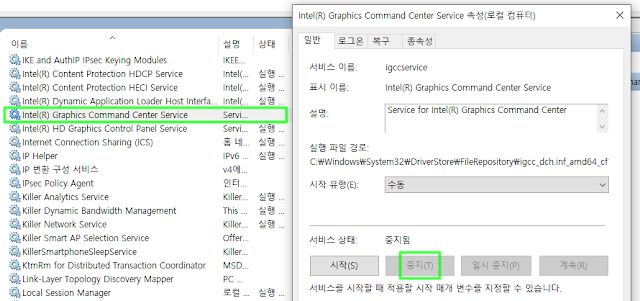If the System process occupies port 9001 as shown in the picture above, the following solution can be helpful.
만약 위 그림과 같이 9001번 포트를 System 프로세스가 점유하고 있다면, 아래와 같은 해결 방법이 도움이 될 수 있다.
Stop "Intel(R) Graphics Command Center Service" from "run → compmgmt.msc → services". Then the occupied port 9001 is released.
"실행 → compmgmt.msc → 서비스"에서 "Intel(R) Graphics Command Center Service"를 중지한다. 그러면 점유 중이던 9001번 포트가 해제된다.